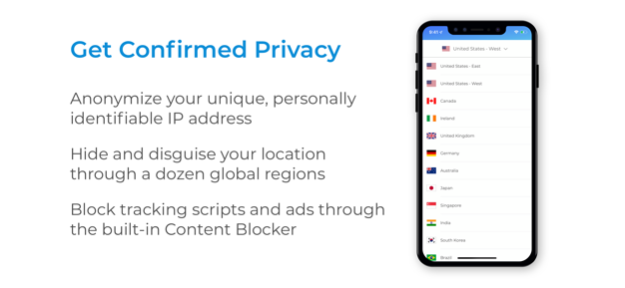Confirmed VPN 1.4.3
Continue to app
Free Version
Publisher Description
Confirmed VPN is the world's first Openly Operated VPN, bulletproofing your browsing and data against public hotspots, snoopers, and even your ISP.
Since VPNs are responsible for receiving and encrypting all your internet traffic, it's critical that you can trust your VPN. Don't settle for any VPN that can't *prove* their Privacy Policy and security claims— Confirmed VPN is Openly Operated, which means that the entire service is fully transparent and everyone can verify its Privacy Policy. Openly Operated apps are completely open source, open infrastructure, and have comprehensive independent third party audits.
Learn more about the Openly Operated certification, and read Confirmed VPN's full audits at http://openlyoperated.org/reports/confirmedvpn
Confirmed is on a mission to make every app and service fully prove their privacy and security claims, rather than having users put blind trust in outright dishonest (or copy-pasted) Privacy Policies. We're starting by bringing transparency to the notoriously sketchy space of VPNs, and we hope we can inspire other developers to also build Openly Operated apps and transform every app and service for the better.
Have questions or comments about Confirmed, Openly Operated, or our mission? We want to talk to you and are always available by email, Telegram, and other channels on our website.
— PRIVACY —
- Anonymize your unique, personally identifiable IP address
- Hide and disguise your location through a dozen global regions
- Block tracking scripts and ads through the built-in Content Blocker
— SECURITY —
- Secure connections with strong industry-leading encryption
- Stop your ISP, hotspots, and snoopers from spying on you
- One tap to encrypt all apps and web browsing on your device
— TRANSPARENCY —
Independent third party audited our Privacy Policy, and because Confirmed is Openly Operated, you can personally audit every part of our service's claims yourself too:
- No Logging User Traffic
- No Access To User Data
- Modern Security & Encryption
Go to Confirmed VPN's audit kit to see the difference of full, verifiable transparency:
http://openlyoperated.org/reports/confirmedvpn
— SPEED —
- Yep, it's really fast— up to 300mbps download speeds
—
Get started with Confirmed VPN today and to your first week free.
—
Confirmed VPN is a service for unlimited data through our VPN service. Confirmed subscriptions have a free one week trial, after which you will be charged to your credit card through your iTunes account. Price may vary by location. Your subscription will automatically renew unless canceled at least 24 hours before the end of the current period. Any unused portion of a free trial period, if offered, will be forfeited when the user purchases a subscription to that publication. Manage Confirmed VPN in Account Settings after the optional upgrade.
Privacy Policy - https://confirmedvpn.com/privacy
Terms of Use - https://confirmedvpn.com/terms
Feb 12, 2021
Version 1.4.3
- WHITELIST: Compatibility updates for video conferencing apps
About Confirmed VPN
Confirmed VPN is a free app for iOS published in the Office Suites & Tools list of apps, part of Business.
The company that develops Confirmed VPN is Confirmed, Inc.. The latest version released by its developer is 1.4.3.
To install Confirmed VPN on your iOS device, just click the green Continue To App button above to start the installation process. The app is listed on our website since 2021-02-12 and was downloaded 2 times. We have already checked if the download link is safe, however for your own protection we recommend that you scan the downloaded app with your antivirus. Your antivirus may detect the Confirmed VPN as malware if the download link is broken.
How to install Confirmed VPN on your iOS device:
- Click on the Continue To App button on our website. This will redirect you to the App Store.
- Once the Confirmed VPN is shown in the iTunes listing of your iOS device, you can start its download and installation. Tap on the GET button to the right of the app to start downloading it.
- If you are not logged-in the iOS appstore app, you'll be prompted for your your Apple ID and/or password.
- After Confirmed VPN is downloaded, you'll see an INSTALL button to the right. Tap on it to start the actual installation of the iOS app.
- Once installation is finished you can tap on the OPEN button to start it. Its icon will also be added to your device home screen.